Blackboard Ally
Sidebar
We are committed to making the university a great place to learn by creating an accessible and inclusive learning environment for all students. Ally is a Blackboard add-on that provides tools to instructors and students in order to make course content accessible for all.
Accessible content helps all students learn. Blackboard Ally not only raises awareness about the importance of accessibility and ADA compliance, it also builds capacity for instructors to create accessible content and provides more flexible learning options for students.
How does Ally work?
Ally scans content as it is uploaded to Blackboard and provides an indicator, or dial, noting how accessible the content is. Click the indicator for feedback on how you can improve accessibility for your students in a variety of ways. These indicators only appear as helpful guides for instructors and are not visible to students.

- a red dial means the material is not accessible and needs attention
- an orange dial means the material is somewhat accessible, but could use improvement
- a light green dial means the material is accessible, though it could be improved
- a dark green dial means the material is accessible and no improvement is needed
Ally also provides automatically generated alternative formats for most documents, such as HTML for improved reading on mobile phones, Electronic Braille for the visually impaired, or Audio for learning on the go. You do not have to do anything to make these alternative formats available.
Depending on the type of document, you may find some or all of the options below available:
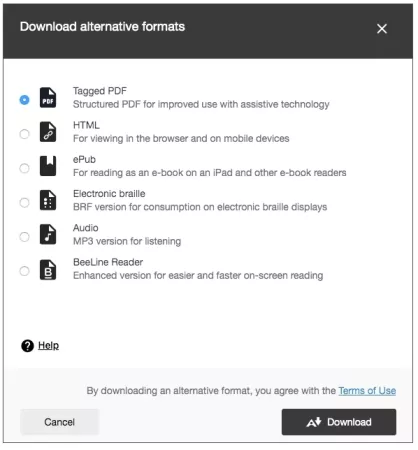
- An OCRed PDF which is used to improve the text of scanned documents
- A Tagged PDF with improved navigation, especially if you use a screen reader
- An HTML version that will adjust text for your mobile devices
- An ePub version if you use an eReader or tablet
- An Electronic Braille version if you’re a braille reader
- An audio version for listening to an MP3
Faculty Benefits
- Increases capacity to build high-quality accessible content and correct files already in their Blackboard courses.
- Assists in the creation of alternative accessible content in Blackboard through the real-time conversion of files uploaded into Blackboard without any faculty intervention or extra work. Automatically generated alternative file formats include: Tagged PDF, HTML, ePub, Electronic Braille, Audio.
- Provides additional ADA Section 504 and 508 due diligence and good faith effort of evaluating content that has been uploaded by faculty into Blackboard.
- Responds to student needs for accessible versions of content without the extra overhead of development time for our existing staff or faculty.
- Builds institutional capacity to respond to increased federal and legal requirements for accessibility.
Student Benefits
In addition to providing faculty with insight to course content accessibility, Ally automatically creates alternative versions of your files in multiple formats. This allows students to choose the type of file they want that best suits their needs. While faculty are in the process of improving files, students still access alternative copies. In addition to making documents more accessible, all students may benefit from having document readings available on their e-book reader or an audio file to listen to while at the gym. File formats include:
- Tagged PDF - Structured PDF for improved use with assistive technology
- HTML - For viewing in the browser and on mobile devices
- ePub - For reading as an e-book on an iPad and other e-book readers
- Electronic braille - BRF version for consumption on electronic braille displays
- Audio - MP3 version for listening
Questions About Ally? Contact the Blackboard Helpdesk at 502.852.8833 or bbsupprt@louisville.edu.
